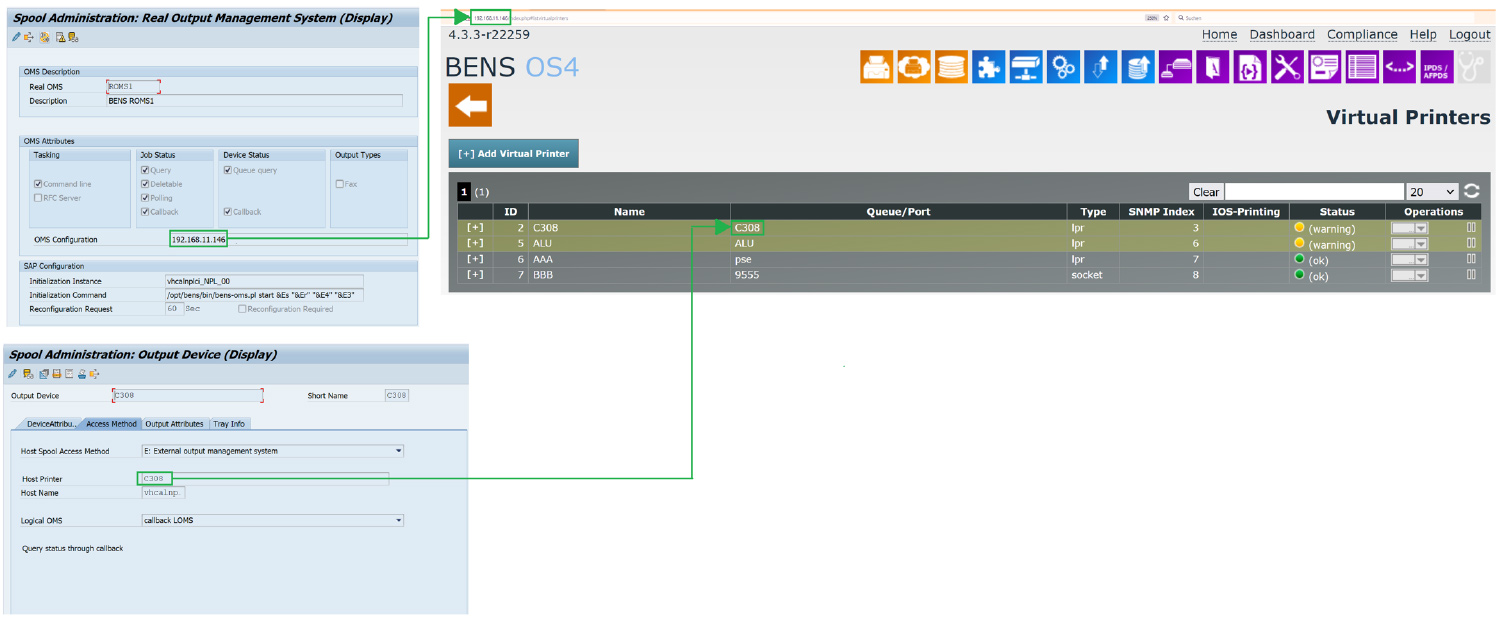SAP certified OMS
The BENS OMS system has been tested by SAP and has received SAP INTEGRATION CERTIFICATION for both NetWeaver and S/4HANA.
An external Output Management System (OMS) manages the print jobs created by an SAP system and reports their actual current status back to the SAP system.
Printing from SAP via the BENS Printserver
Connection type” E: External output management system “.
For output management systems, the connection type “E” applies. The BENS server has the necessary SAP certification.
Advantages of SAP Certified Integration
Opportunity for growth and participation
- By supporting market-leading solutions from SAP and offering integrated solutions to the customer base
- Through faster sales cycles
- Certification serves as evidence of technical alignment with SAP solution
Increased potential for success
- Faster implementations and deployments in SAP solution-based landscapes
Marketing benefits
- SAP Interface Certificate and an official “SAP Certified” logo:
- Listing in the SAP online directory
- Mention in press releases
- Promotion during events, positioning of the product as “certified” for SAP customers and consulting partners

Our company is listed in the SAP Partner Portal
https://www.sap.com/dmc/exp/2013_09_adpd/enEN/#/partners
Our solution is listed in the SAP Solutions Portal
https://www.sap.com/dmc/exp/2013_09_adpd/enEN/#/solutions?search=oms
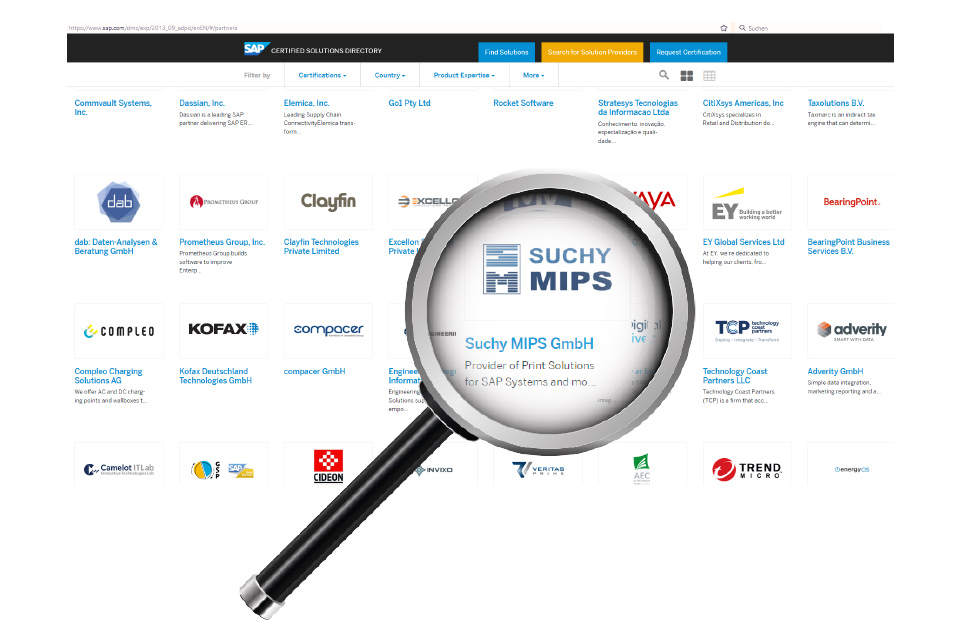
What is an external output management system (OMS)?
The SAP spool system reports only a few statuses, e.g. “Finished” or “Error”.
“Finished” does not necessarily mean that the job has actually been printed. It may be that it was merely successfully transmitted to another server, if this server was defined as an intermediate destination.
The error messages are often very vague, e.g. “Incorrect, may have been printed”, this is not much information about the actual status of the print job.
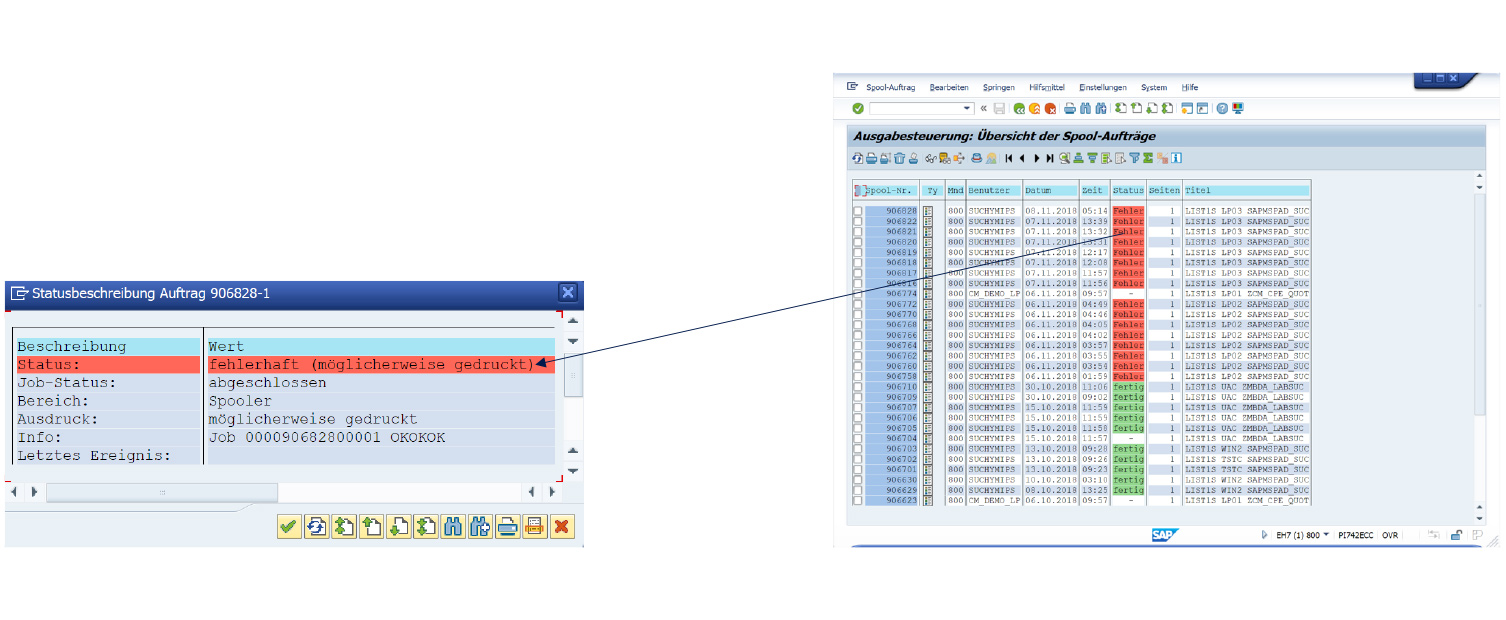
According to which standard was "BENS OMS/BC-XOM" implemented?
The standard for the implementation of the “BENS OMS/BC-XOM” plugin is called “BC-XOM“.
- BC-XOM is a standardized communication interface defined by SAP. It is used for data transfer and communication between an SAP system and an external Output Management System (OMS).
SAP literally states:
“BC-XOM provides external output management systems (OMS) with an open, generic interface to the SAP NetWeaver, SAP ERP and SAP S/4HANA spool system, enabling you to couple the SAP spool system to an OMS.”
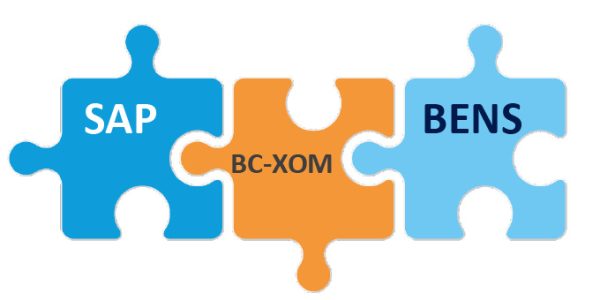
How does an OMS work?
- The BENS OMS/BC-XOM BC-XOM interface is installed on the SAP systems and on the BENS Printserver.
- The SAP system sends print jobs and requests to the BENS OMS/BC-XOM interface on the SAP server.
- The BENS OMS/BC-XOM interface on the SAP server sends the print jobs and requests to the BENS OMS/BC-XOM interface on the BENS Printserver.
- The BENS Printserver manages the transferred print jobs, communicates with output devices and returns status reports to the BENS OMS/BC-XOM interface on the SAP server.
- The BENS OMS/BC-XOM interface on the SAP server sends received reports to the SAP spool system.
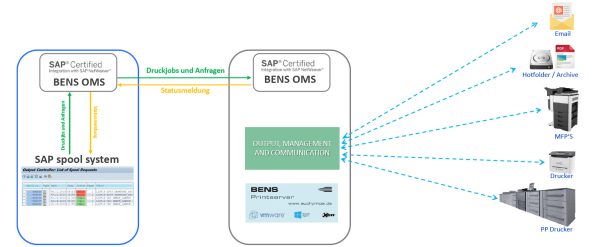
What is a ROMS?
- To use an OMS, at least one ROMS (Real Output Management System) must be defined in the SAP system using the transaction SPAD.
- The ROMS is a definition of a real (physical) output management system. The ROMS definition specifies the properties of the external OMS for the SAP system.
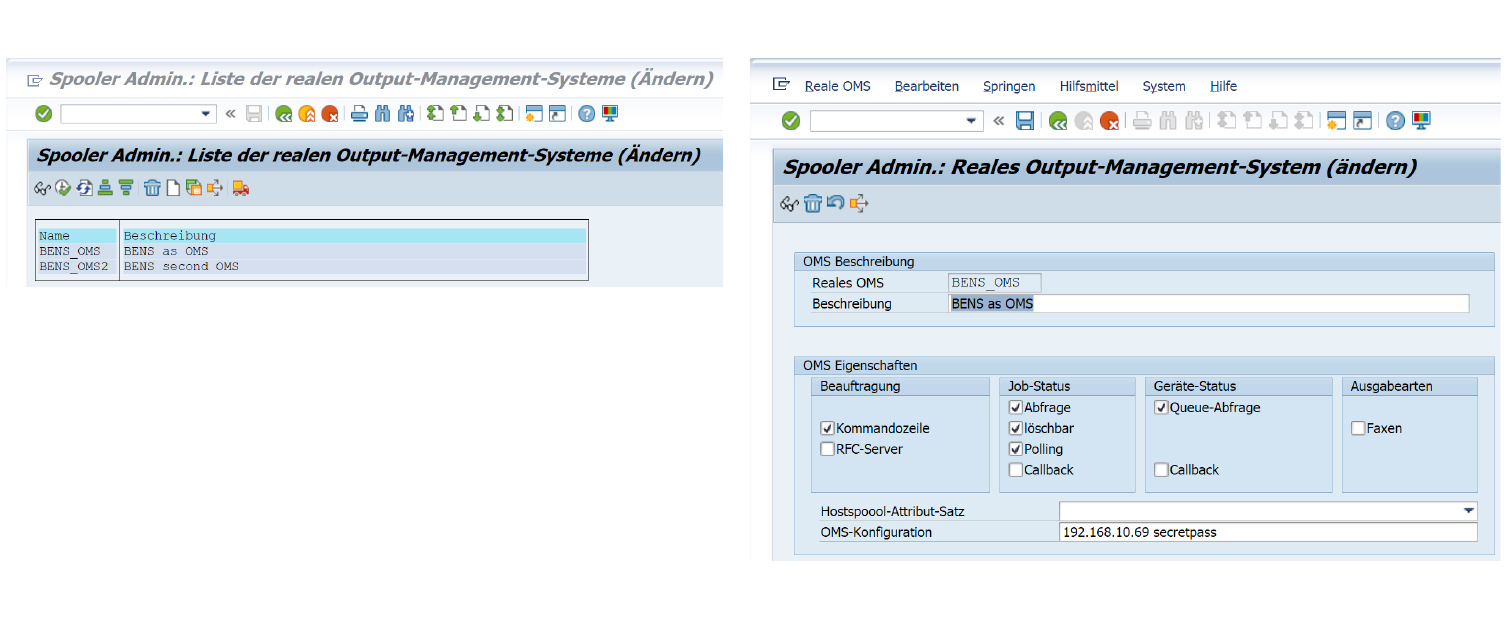
What is a LOMS?
- For each ROM, at least one LOMS (Logical Output Management System) must be defined in the SAP system using transaction SPAD. However, several LOMS can also be defined per ROMS.
- With LOMS output devices can be combined in logical or functional groups.
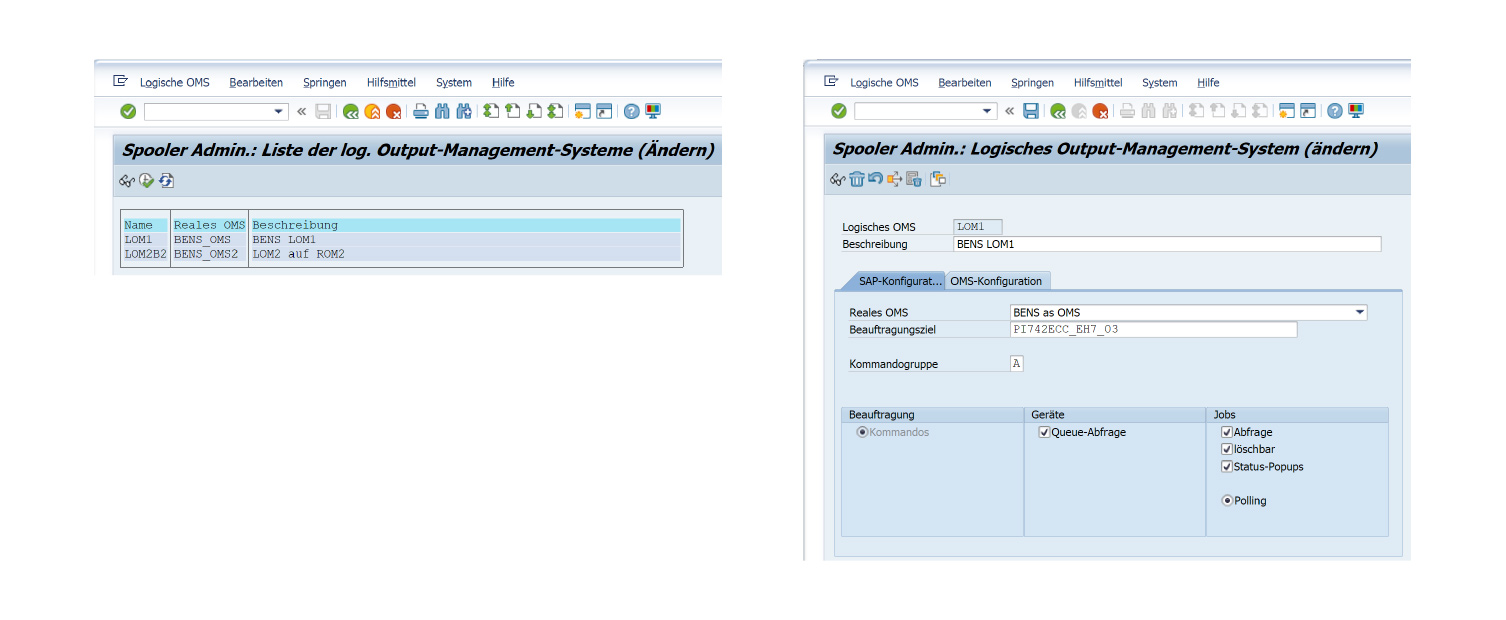
How are print jobs sent to an OMS?
For the output of print jobs to a printer defined in the OMS, the printers provided for this purpose in the SAP system must be created with the connection type “E: External Output Management System“.
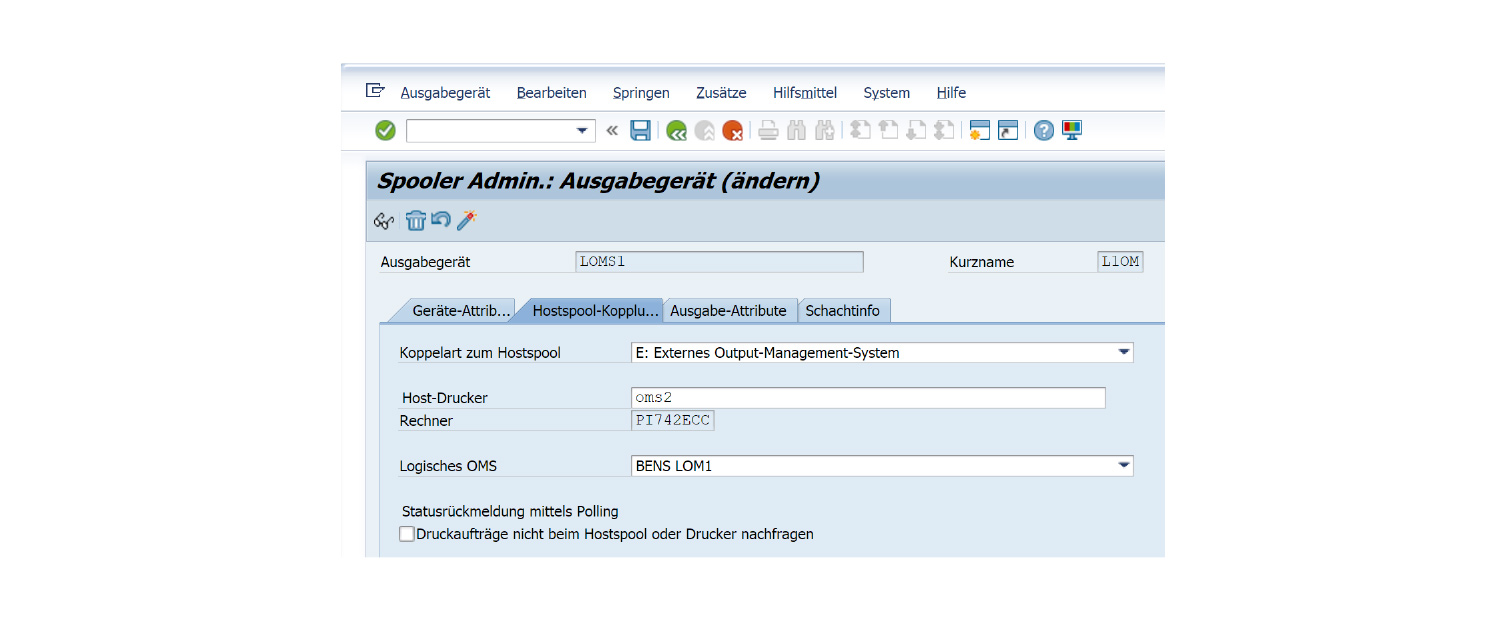
How is BENS OMS/BC-XOM licensed?
BENS OMS/BC-XOM Starter Package
- This is the initial license package for 1 SAP system and 1 BENS Printserver.
- It contains licenses for the BC-XOM interface (plugin) for one SAP system and for one BENS Printserver.
- It contains licenses for 25 output devices.
BENS OMS/BC-XOM Extended Package
- The extended package is aimed at customers who have already installed a BENS OMS/BC-XOM Starter Package.
- Each extended package contains a license for 25 output devices.
What is the OMS/XOM Extension for printers?
- The OMS/XOM Extension for Printer is an additional option that enables the administration of printers outside of the SAP system via a BENS web application. The administration includes the creation, deletion and modification of ROM’s, LOM’s and printers.
- The person authorized to operate this extension does not need to have any knowledge required for the administration of ROM’s, LOM’s and printers directly in the SAP system.
What are the advantages of using the BENS Printserver as OMS?
- With the certified SAP BC-XOM interface, the BENS OMS offers a secure, consistent and bidirectional communication between the SAP application and the printers.
- The SAP system is relieved. The BENS Printserver as external OMS takes over the administration of print jobs and the communication with the printers and the SAP system. Messages are only sent to the SAP system if the previous status of a print job has changed.
- Optionally, barcode, form and other modules for workflow automation are available via the BENS Printserver.
- Print jobs from the SAP system can optionally be transmitted encrypted from the SAP system to the final output device.